- Game Introduction
- Genre – Sports
- Gameplay
- Target audience & platforms – Soccer fans/browser-based
- Look and Feel – Pixelated, Bright/Cheerful
- Story – Take the game winning shot to lead your team to victory
- How to Play – Click the ball at the right time to slip it past the goalkeeper
- Technical
- System Requirements – 430,000 Yukon Gold Potatoes
- Game Architecture – x64
- User Interface (controls) Mouse Control
- Artwork (design)
- Heads Up Display (HUD) Timer, Pause/Settings/Leave, Goals Scored, Keeper Speed
- Characters
- Character 1 Player
- Character 2 Goalkeeper
- Level Design Player is fixed in place and cannot move. Background art of a soccer field
- Global Elements
- Player View pseudo-3D viewpoint of a goal
- Game Flowchart
- Development – Completed in Unit 4
- Abstract Classes/Components
- Derived Classes/Component Compositions
- Audio & Sound F/x– Completed in Unit 4
- Technical Requirements
- Player Elements
- Global Elements
- Splash Screens
- Menu Fx
- Marketing– Completed in Unit 5
- Key Features
Session 5 Year 2 Production Project

SUMMARY
Role
Artist – Character/Level/UI
I will make all visual components of our game aside from buttons.
Intention (SMART Goal)
By May 10, as part of TEAM 7 as an ARTIST, I will have evidence of cohesive pixel art and a color palette and by following Derek Yu’s Pixel Art Basics for Session 5.
PRE-PRODUCTION – INQUIRY
Leader(s) in the Field / Exemplary Work(s)
I have Slay the Spire here as an example, but not for art. It is a factor, but really this is just similar to the game we wanted to make, and it’s really good from what I’ve heard (never played it myself).
0:40 – Easy to learn, difficult to master
2:25 Progression 3 ways
2:53 Simple premise executed brilliantly
3:01 Followed with a surprising amount of depth
4:18 Replayability driven by sense of progression
4:52 Microtransactions and bloating ≠ replayability
5:50 Need to plan to win, not mindless
6:06 Faux pas
6:44 Windows Defender is my #1
7:19 Need to learn how to use computer
Training Source(s)
https://derekyu.com/makegames/pixelart.html
this guy has a great blog post about making pixel art characters.
NOTES
1: Choose a Palette
pixels in pixel art has more meaning than in other mediums because of constraints
32 Color is most common, but 16 is also popular
Color palette can be used to represent a time period or specific game console (like a Famicom).
2: Crude Outline
Drag pencil tool around
Sketch the same way as with pen and paper
Overlap between pixel art and traditional art
3: Cleaning up the Outline
Remove stray pixels
reduce every line to a single pixel thickness
Jaggies – plural noun. a jagged, stair-step effect on curved or diagonal lines that are reproduced in low resolution, as on a printout or computer display.
two basic types of line. Straight and Curved
key to making nice curves is reducing the amount of stray “jaggies” small pixels or segments that break up the consistency of a line.
small size, large impact. – eyesore
make it so lines grow and shrink in a consistent manner
4: COLOR
Bucket fill
5: SHADING
simulate shadow to simulate shades
imaginary light source from one direction
6: SELECTIVE OUTLINE
LIGHTEN OUTLINE IN HIGHLIGHT AREAS
Project Timeline
Burndown wk. 1 will be defining guidelines for sprite work, cards, and level design.
Burndown wk. 2 will be menial work creating art, cards, and coding groundwork.
Burndown wk. 3 will hopefully be polish and triage of any remaining tasks.
Evidence of Team Planning and Decisions
https://docs.google.com/document/d/1v1bsMkFLn3uGIVNGtLmHs3mKjIK94ZRg6H7_ZKnwTbc/edit
This was our planning doc where we shared color hex codes and ideas for content.
PRODUCTION – ACTION
The (FILM, SOUND, or GAME Creation)
https://chsgamedesign.itch.io/wizarduel-chs-period-2-team-6
This is our Itch game, made in Unity.
Skills Commentary
The credits menu can be found in-game.
POST-PRODUCTION – REFLECTION
21st Century Skills
Ways of Thinking (Creativity, Innovation, Critical Thinking, Problem Solving)
I had a few problems finding a way to get a consistent palette for my colors, and ended up using Google Docs to save my information. I also had trouble saving in-progress .pixil files so that I could work on them at home, and figured out that I could use the Unity project as a repository for them. This allowed me to double my efficiency.
Ways of Working (Communication & Collaboration)
My team and I knew what we were supposed to do through intense planning in our Trello board, so we didn’t waste time talking about plans every period unless plans changed. Instead, we just got right to work every day.
Tools for Working (Info & Media Literacy)
Trello, Youtube, and the official Unity documentation were all useful resources for my work, and helped me approach tasks that I couldn’t intuit.
Ways of Living in the World (Life & Career)
My pixel art skills increased quite a lot, and I learned about a different model of version control called PlasticSCM. This stuff will help out a lot in my future if I decide to become a hobbyist game developer.
Reactions to the Final Version
The feedback from the Advisory Committee was that we should improve the menu UI, and make the player sprite more animated. I was absent for the presentation unfortunately, so I have no direct quotes from them.
Self-Evaluation of Final Version
I think that out of all the projects I’ve helped create in this class, I’m most proud of Wizarduel. That being said however, I’m sad that we missed out on implementing the main mechanic of the game, that being the card drawing/shuffling system. I think we could’ve had a much more fleshed-out feeling game with that in there. Ultimately it just comes down to my ideas being too lofty for the time we were given to make a game.
Grammar and Spelling
I used the Grammarly Web Extension for error checking.
Editor
Wynne.
AMES 2024 – Artificial but not Intelligent
LOGLINE
- In a world where magic rules all, a lone sorcerer must harness their card-based powers to vanquish evil wizards, or darkness will consume the land.
PROTAGONIST
- This is the player character. I wanted to make a two player duel type game, but with the AMES prompt revealed, I have changed my focus. Expect to see something such as “His family was slain by Geoff, Arch of all Evil. Now, he seeks revenge.”

PROTAGONIST CORE WOUND / MOTIVATION
- You are motivated to return good to the world after Geoff (an ancient automaton created by the original Dark Lord) takes everything dear to you, claiming the Crown of Conquest for himself.
GENRE
- Card-battler/Roguelite(?)/Dueling
- Inspired by a few games, such as Neon White, Slay the Spire, and Street Fighter.
PLOT DESCRIPTION
The story starts with the player seeing Geoff wreak havoc among your city, taking the Crown of Conquest from its place of resting.
You must then pick up the pieces of what is left, using them to battle your way free of the city.
Luckily for you, Geoff has made a number of mistakes in his calculations, presuming that no one with enough power to face him later would survive the attack.
You must then bide your time on the fringes of civilization, gathering back your power, waiting for the perfect time to strike back.
TREATMENT
Your character begins the story surrounded by opulence, living in the highest reaches of the city.
As you are from a celebrated lineage of mages, you are expected to dress in the finest of robes, imbued with hundreds of years worth of enchantments.
You are only to speak among people of noble class, but your parents have since been passed for many a year so you tend to ignore this.
You have a loving partner, and a child you expect to raise as your heir.
You make a habit of circling the gardens every morning before heading to your place, the person second from the end to the right of the King. This ties into the story.
INFLUENCES and EXAMPLES
Some influence came from Slay the Spire, as previously mentioned, so I have a video clip of the gameplay, which partially inspired my idea, despite having never played it myself.
I actually want to have a card system that is NOT turn-based, instead being based solely on mana.
Session 4 Year 2 Production Project

SUMMARY
Role
Level Design – SOLO
Intention (SMART Goal) for the Session
By Mar. 8th, as the LEVEL DESIGNER for MYSELF I will learn how to generate terrain in Unity, by following Sebastian Lague’s Procedural Landmass Generation Tutorial for Session 4.
PRE-PRODUCTION – INQUIRY
Leader(s) in the Field / Exemplary Work(s)
Primary Source
I’ve been in awe of the level design since I started playing Elden Ring a month ago. Everything is so well planned out and polished down to the smallest, most out of the way cave.
Secondary Source
This guy was a level designer for Mass Effect Andromeda, and there’s like a good ten minutes worth of useful content in here.
Training Source(s)
PRODUCTION – ACTION
The (FILM, SOUND, or GAME Creation)
https://docs.google.com/presentation/d/1eVUlw9CDn_X80g8zIgA–Ca0amKe3ODVDkaPCQgqMzo/edit#slide=id.p
POST-PRODUCTION – REFLECTION
21st Century Skills
Ways of Thinking (Creativity, Innovation, Critical Thinking, Problem Solving)
I learned a few different ways to control my expectations and also frustration when things didn’t work out. This also forced me to fix these issues, thus brushing up my skill in problem solving.
Ways of Working (Communication & Collaboration)
I talked to the person in my head and he convinced me to stay focused like Remy from Ratatouille.
Tools for Working (Info & Media Literacy)
I used a variety of online resources including YouTube tutorials, StackExchange, Quora, and a multitude of other forums.
Ways of Living in the World (Life & Career)
I learned how to manage my workflow to be more efficient and focused. I also continued to hone my problem-solving skills as I have in previous sessions.
Reactions to the Final Version
Nellie Hughes, the Xbox Design Director at Microsoft, said that I should check out GDC Talks. She also said that procedural level generation was the future, and I was doing well to learn about it.
Self-Evaluation of Final Version
I’m not entirely happy with what I have this time. I ended up with a couple errors that I still don’t quite know how to fix myself. I hope that I can find time in the future to fix these problems and fully accomplish my goals.
Grammar and Spelling
I used the Grammarly web extension.
Editor
Wynne P.
Me vs the 7 Evil Errors in my code
LOGLINE
In a world where levels generate, you need to walk, otherwise you will be sad
GOALS
- My technical goal for this session is to take my noise generation and make it three-dimensional.
- I want to mimic real life national parks as much as possible, to recreate the feeling of exploration and awe as you find big rocks and such.
Year 2 Session 3 Week 3 Work-log ———- Sunshower ———-
Summary
Watched C# tutorial series, learned about methods, classes and loops.
What I Did This Week
I watched Brackeys’ tutorial series on the basic parts of C# coding, and used my new knowledge to write a script that generates a wizard similar to his example.
How I Did It
I stored the information for the different parts of a wizard (spells, exp, name) in a class, and then called the class to make an instance of a wizard in Main. The wizard can cast spells, and gain exp from it.
What I Learned
I learned about loops, arrays, functions, and classes in C#, and how each one works and interacts with each other. This was more of a refresher course for me because I had already learned these things at some point but my memory was hazy due to lack of use. Though I will say, classes were something that I didn’t really know much about so it was cool to learn how they can store things and be called on so I don’t have to type out the contents every time I want another wizard or similar thing.
Problems I Solved
mistyped string as sting in the wizard class and I didn’t realize for like 10 minutes. Once I fixed that it actually worked.
What Was the Result (Picture/Video)
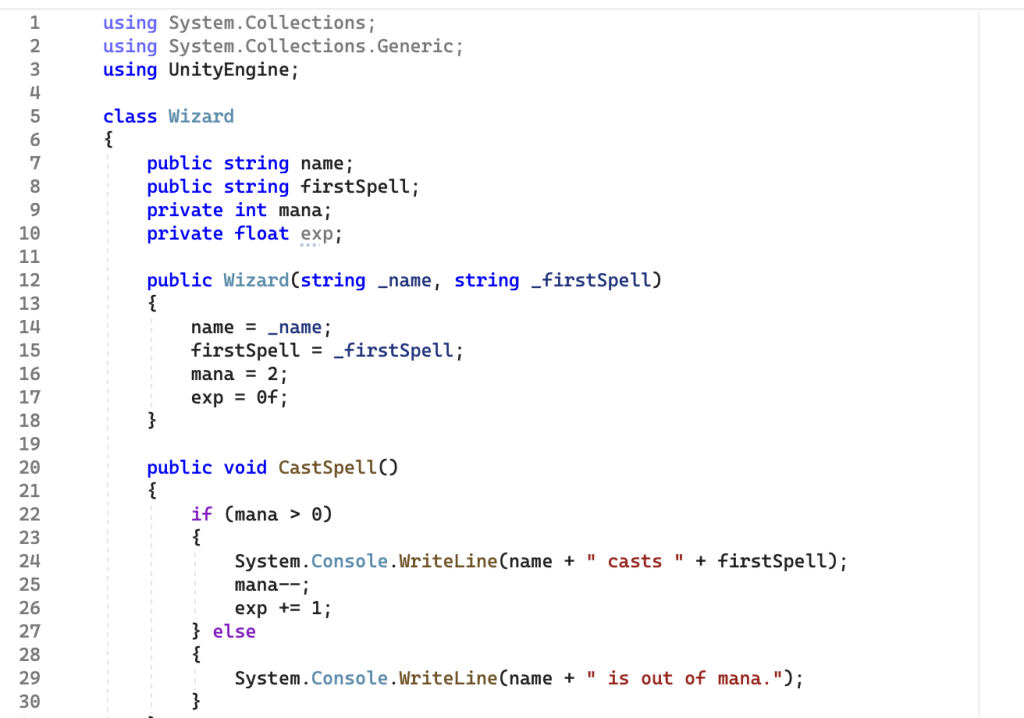
This here is a class, which stores the info for the creation of an instance of a wizard. It saves me time having to type it out every time I want a new wizard.
How on/off Track Was I?
If this was a normal week I would’ve preferred to get more done, but since it was a 3 day week due to break, I think it was a good reentry, and I hope to pick up the pace come Monday.
Session 3 Year 2023 Production Project

“El Capitan, Yosemite” by rjshade is licensed under CC BY 2.0.
SUMMARY
Role
Level Design – SOLO
Intention (SMART Goal) for the Session
By Jan. 12, as the LEVEL DESIGNER for MYSELF I will learn how to generate terrain in Unity, by following Sebastian Lague’s Procedural Landmass Generation Tutorial for Session 3.
PRE-PRODUCTION – INQUIRY
Leader(s) in the Field / Exemplary Work(s)
Notes
0:40 : De facto level design = on-the-rails paths with a definite boundary between gameplay encounters
0:53 : Not bad design, efficient, often crafted for immersion
1:02 : Many different genres and perspectives of game use this
1:09 : Level asks you to progress
1:42 : Games like Mario Galaxy, GTA, NFS, Far Cry design asks you to explore
1:52 : Goal in Elden Ring is sometimes deliberately obscured
2:02 : obscuring in a deliberate way, some spaces are meant to be experimented on, rather than progressed through or explored
2:35 : Some spaces have a point where its not obvious where to go
3:12 : Most levels are constructed like real spaces that would make sense to interact with as a human
3:28 Elden Ring’s experimental philosophy throws that idea out, as well as the idea that the spaces are even meant to make logical sense, feel real, or be lived in
3:39 Spaces designed to be interacted with purely as a space within a video game, hence the rules of normality don’t apply
Training Source(s)
Playlist on procedural generation using perlin noise layers
Notes
0:14 : will be generating terrain using perlin noise
0:18 : assigning terrain types to height ranges
0:33 : Regular noise = val of either 0 or 1
0:39 : Perlin noise = coherent, changes gradually
0:47 : Perlin noise cross section is a wave
0:55 : Amplitude Y and Frequency X axes
1:10 : layer multiple noise effects
1:18 : Noise maps referred to as octaves
1:38 : Each subsequent octave should add more detail than the last in a smaller overall area
1:42 : Lacunarity = controls increase in freq. of octaves
1:56 : Lacunarity of octave 1 is Frequency = Lacunarity^0, next octave Frequency = Lacunarity^2, next, Frequency = Lacunarity^3 and so on
Project Timeline
Pre-production Milestones
- Thing 1
- Thing 2
- Cat in the Hat
Production Milestones
- basic terrain
- wasd movement + 1st person cam
- detailed textures
- nice skybox
Post-production
- presentation
- blog post
Proposed Budget
I dunno how this thing works but i think i got it.
Fixed some spelling errors too.
https://docs.google.com/spreadsheets/d/1gvCrAbzeMRey_UixQQvIsSOPsaD-DfHuuzrq2KxOqNc/edit#gid=0
Evidence of Decisions
PRODUCTION – ACTION
The (FILM, SOUND, or GAME Creation)
This is what I have so far — Perlin Noise I can generate in the Unity Editor. This will eventually morph into three dimensional terrain using negative and positive values in a heightmap.
Skills Commentary
Session 3 Pro Fortnite Slideshow
This is an overview of my work this session in conjunction with some other solo students in my class.
POST-PRODUCTION – REFLECTION
21st Century Skills
Ways of Thinking (Creativity, Innovation, Critical Thinking, Problem Solving)
I followed a short tutorial for adding an in-editor noise generate button, and had to rewrite some lines of the code because it would throw an error message when I tried to run it.
Ways of Working (Communication & Collaboration)
I worked solo so I didn’t have any on-topic conversation with anyone around me for my own project.
Tools for Working (Info & Media Literacy)
I used YouTube, Google, the Unity forums, and Stack Exchange to help find solutions for problems I had, and to find ways to accomplish tasks I needed to do in my game.
Ways of Living in the World (Life & Career)
I learned a lot about C# this session, and I definitely saw an increase in my focus so far, and I hope it sticks for the future.
Reactions to the Final Version
“I like the sound of noise but I don’t understand it” -Jay (paraphrased)
Self-Evaluation of Final Version
Overall, I’m proud of what I have, although I was originally expecting to have much more to show for my work at the beginning of the session. Once I started, however, I realized this was an unrealistic goal.
Grammar and Spelling
Grammarly Premium
Editor
Wynne
Year 2 Session 3 Week 2 Work Log – Sunshower
Summary
Watched perlin noise terrain gen tutorial, learned things about it, wrote some code.
What I Did This Week
I watched a tutorial from Sebastian Lague about Procedural Landmass Generation. My goal for this week was to watch parts of this series to learn how he used the built in perlin noise feature to generate randomized terrain.
How I Did It
I watched his overview and the first video in the tutorial, following what he did, and started upon the creation of my own iteration inspired by his design.
What I Learned
I learned how perlin noise differs from regular noise, and how you can edit the amplitude and frequency of the noise to change the shape of the resulting terrain. Additionally, I learned the concept of layering multiple iterations of perlin noise on top of each other to generate more realistic terrain. I also learned some more concepts of the usage of C#, and picked up some nifty new lines of code to accomplish things I was previously unable to do because of my lack of knowledge.
Problems I Solved
I fixed multiple lines of code as I went along because I inevitably forgot a semicolon on line 14, and typed some variable wrong somewhere.
Luckily nothing big this week.
What Was the Result (Picture/Video)
This was the basic code defining the perlin noise used to generate terrain, and establishes a few parameters for it.
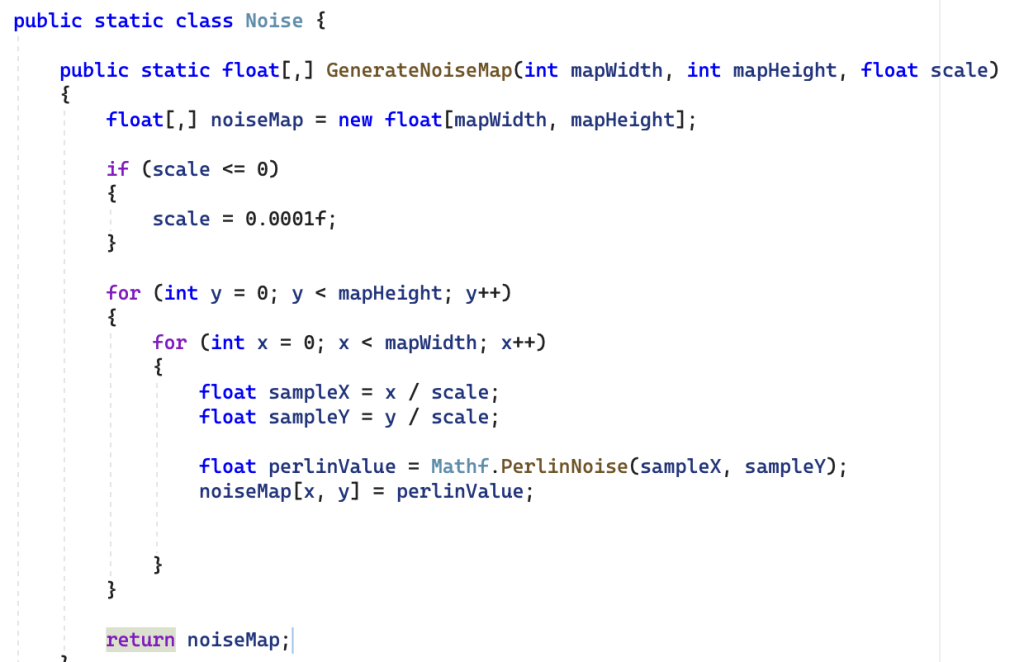
How on/off Track Was I?
I don’t really have a set end date for this project, so I’m telling myself that as long as I stay on task I’m on track. Could’ve been better, but I was busy helping Le Duc create this template.
Session # Week # Work Log TEMPLATE
- TITLE THIS BLOG POST: NAME OF PROJECT Weekly Work Log #(n+1)
- WATCH MR. LE DUC TUTORIAL
- FOLLOW THE DIRECTIONS IN THE:
- (FILM, GAME, ROCK) Weekly Log.v1 (PDF)
- REVIEW THESE POST EXAMPLES:
- Odin’s Session 4 Post (game)
- DELETE ALL OF MR. LE DUC’s INSTRUCTIONS DETAILED ABOVE AFTER COMPLETING THEM
SUMMARY
What I Did This Week
How I Did It
What I Learned
Problems I Solved
What Was the Result (Picture/Video)
I Am On/Off Track With My Burndown Chart
Someone or Thing Fighting Someone or Thing for Someone or Thing Pitch
LOG LINE
In a world where trees grow, you need to walk, otherwise you will be strafed by an A-10 Warthog
PROTAGONIST
The protagonist is you
You started walking and ended up here. Now, you must walk — not run — to have a nice day and enjoy the outdoors.
PROTAGONIST CORE WOUND / MOTIVATION
You wanted to get out of the house because you were incredibly bored, so you walked to the nearest park.
GENRE
Indie/Exploration
PLOT DESCRIPTION
You awaken in a forest, and get out of your tent. Soaking in the majestic view, you feel compelled to take a walk and explore your surroundings. You walk until sunset, and must return to your tent to get a good night’s sleep.
TREATMENT
The world is modern, but you have escaped the suburbs and found a pocket of nature. Being from the Pacific Northwest, your outfit consists of outrageously expensive outdoor clothing.